Informing Rocket Software that payroll is completed
Inform Rocket Software that payroll is completed
You need to send an email to payroll@rocketsoftware.co.uk to advise them you have finished payroll and it is ready for processing.
If you have anyone who is on SSP or SMP, record this on the Holiday Record Chart and this needs to go into the email too.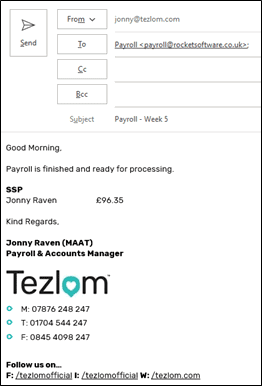
Once payroll has been generated by Rocket Software, they will send over the summaries and a copy of the Agency Worker’s payslips for you to check before proceeding.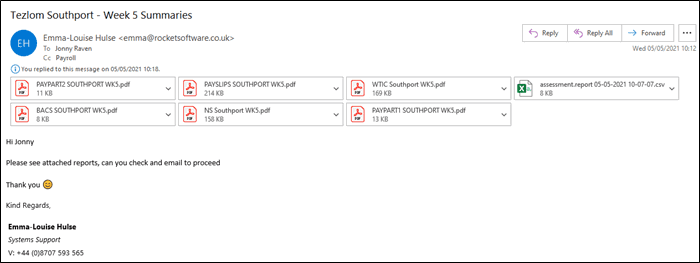
Save the documents provided into a folder on your google drive and check through them for any errors. Once you are satisfied you can reply to the email advising them to proceed. Rocket Software will then email the agency workers their payslips and will process the payroll.
They will then advise you later that day how much the wages are for the week, so you know how much funds need to be available.
You can either: pay the staff via BACS from your own bank, set up a Bulk Payment method with your bank, or use Telleroo.
