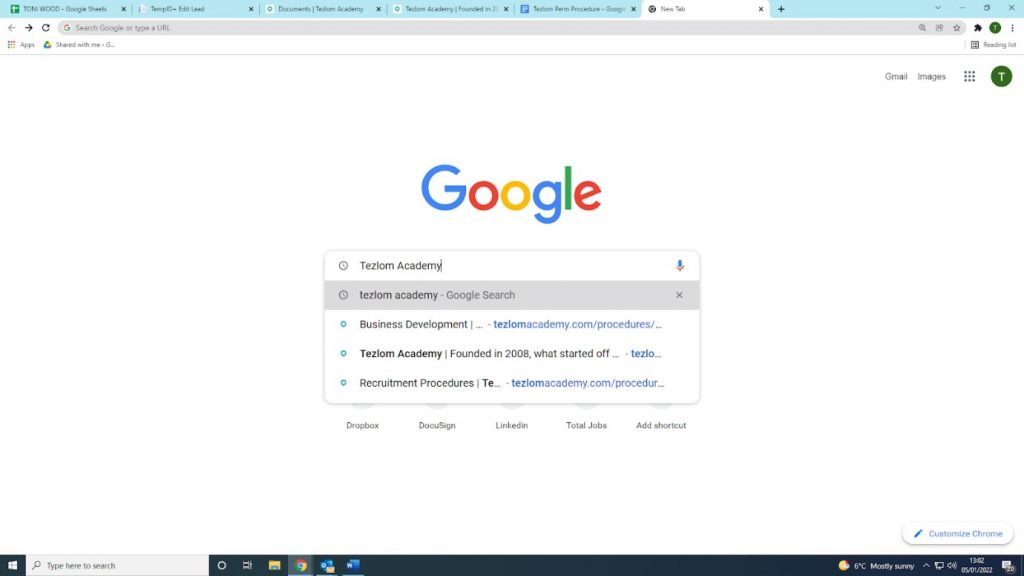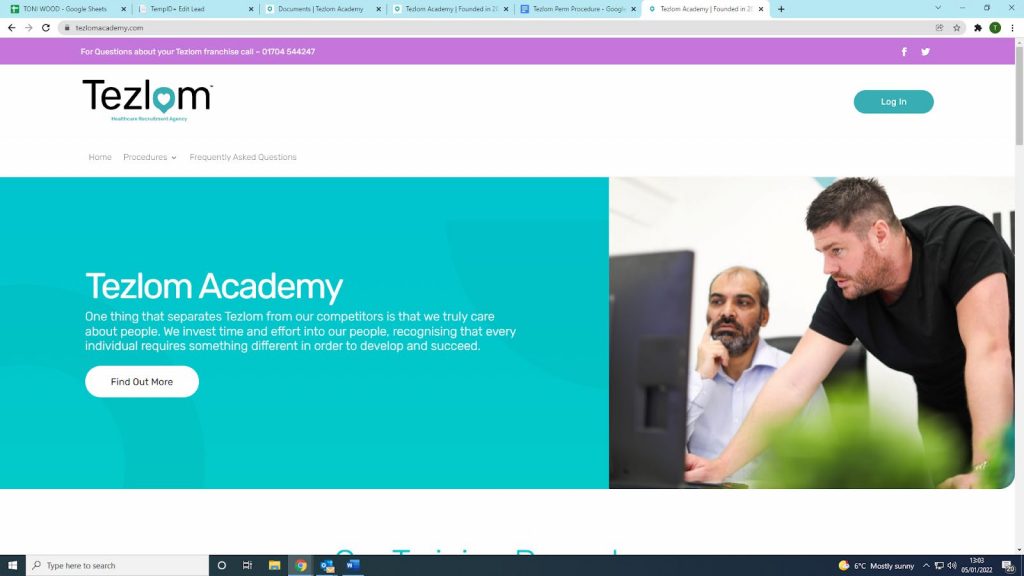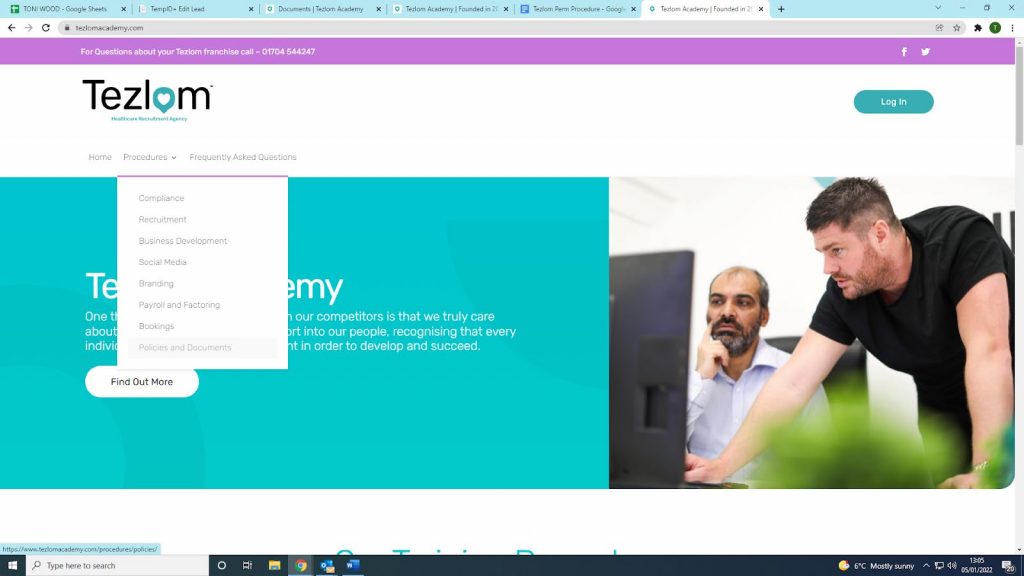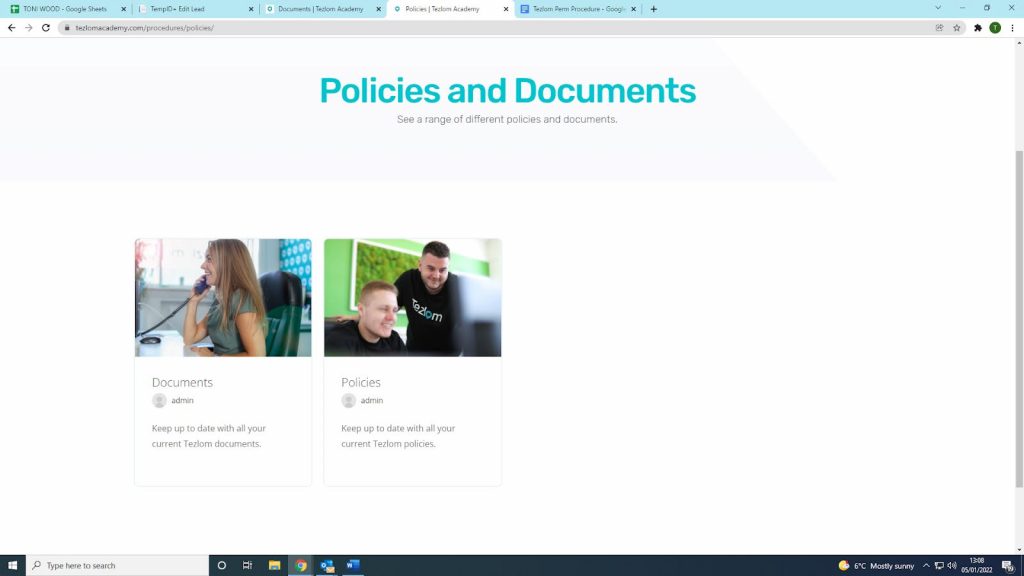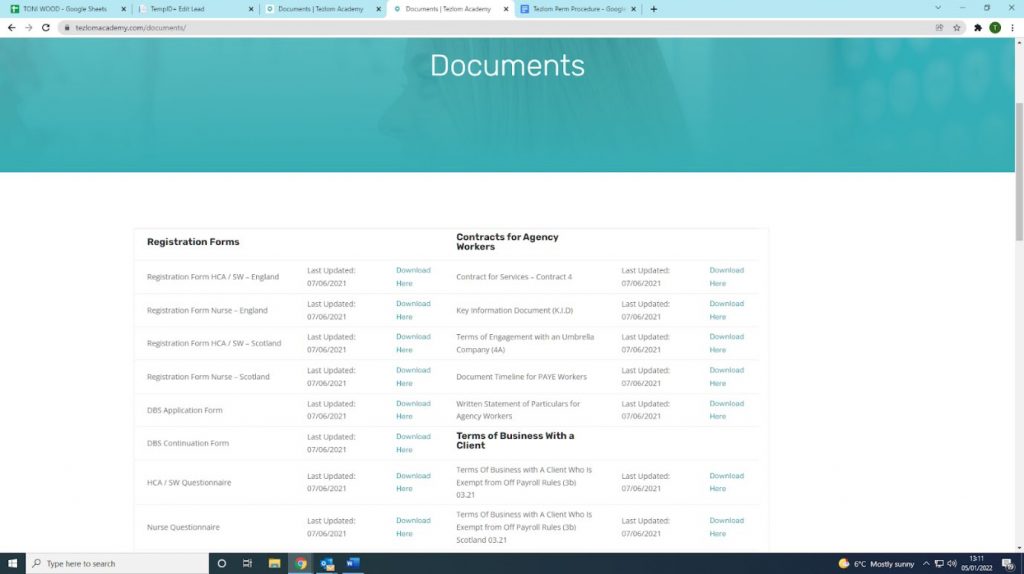Where to find the Terms of Business
- Open google as seen below and type in ‘Tezlom Academy’
- The below page should come up, click on Tezlom Academy as seen below:
- Click on the link and it should take you to the following page:
- There is a header labelled ‘Procedures’ which would bring up a drop down menu, here you will need to select Documents and Policies as seen below:
- The following page should appear. You will need to click on ‘Documents’ as circled below:
- The following page should appear. You will need to scroll down to where it says ‘Terms of Business with a Client’
- In this section, you will find a list, find ‘Terms of Business with a Client for Permanent Placements’ and click on ‘download here’
You now have the terms of business for permanent placements