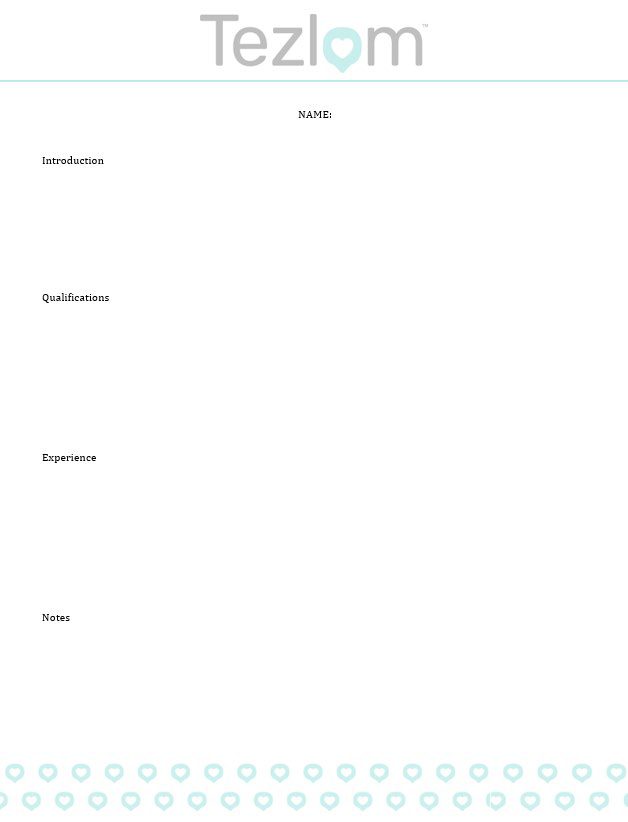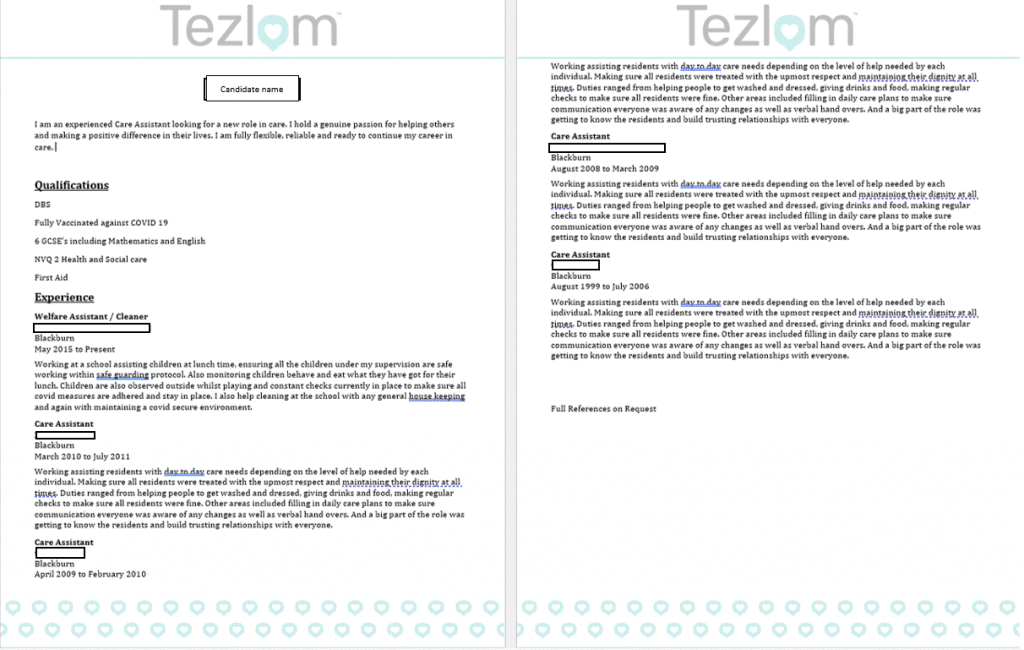Formatting CV
If the candidate is suitable, you want to draft up a Tezlom-specific CV. Below is our blank CV template.
The format of this CV is:
- Font: ‘Rubik’
- Title size: 14
- The titles need to be in bold and underlined
- Text: 11
- Colour of text: Black
Below is an example of a candidates CV so you can see how it should be laid out.