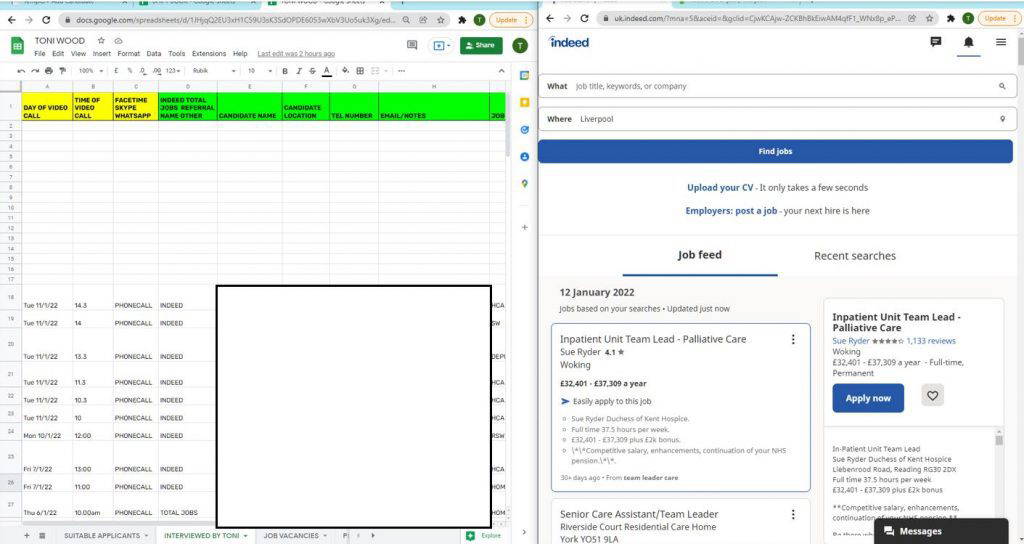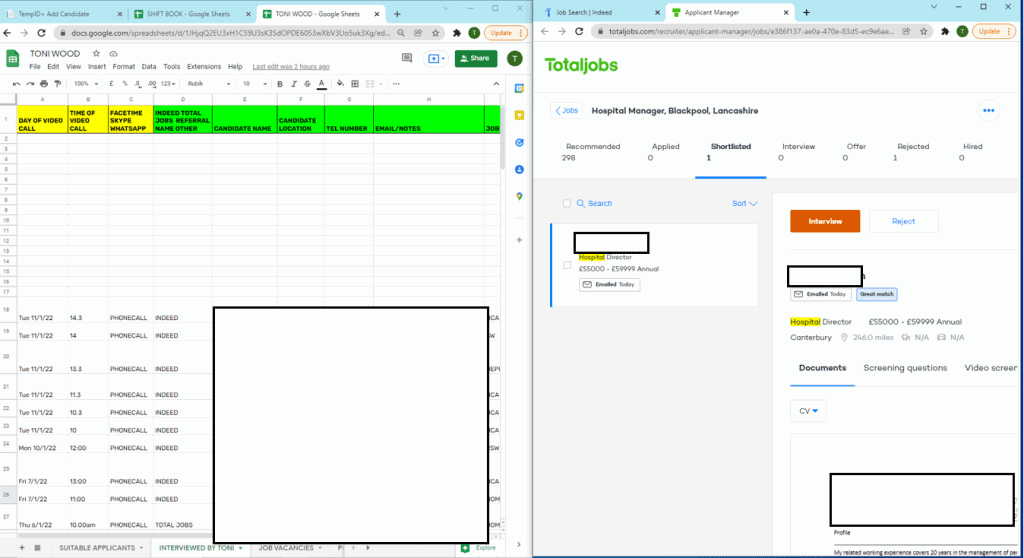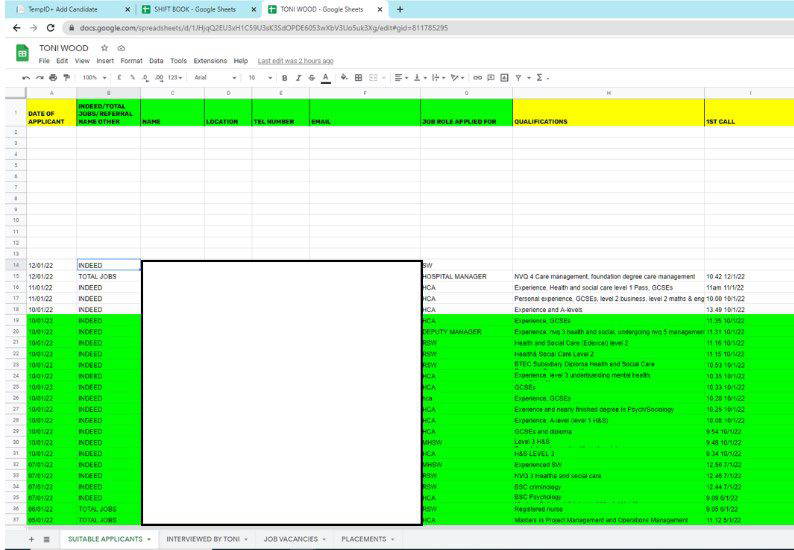Adding Suitable Applicants onto your Google Sheet
- We use the google sheet to keep track of a number of things, including suitable candidates, Interviews you have conducted, your job vacancies, and your placements.
- It is important to keep track of suitable candidates so that they can be added onto TempID and contacted at a later day regarding a job vacancy you have active.
- To add a suitable candidate onto your google sheet, you will need to have both Indeed/Total Jobs and your google sheet open on google in separate tabs. See below for example:
- You will need to have the suitable candidate’s details open on indeed/total jobs. You will need the Candidates Name, Number, email address and qualification/notes about the candidate in order to fill out your google doc.
- Your google doc will more than likely be an empty document, however it will look similar to the below once you begin adding suitable candidates. You will need to fill out the following information:
- Date the candidate applied
- Job board the applicant applied on
- Candidate name
- Candidate location
- Candidates number
- Candidates email address
- The job role they have applied for
- The qualifications of the candidate (you can include experience here also if they do not have qualification)
- When you messaged the candidate
You have successfully added a suitable candidate onto your google document. Ensure to keep your google sheet up to date.